👩🏽💻 Sessions
Accountability + Body Doubling
Last updated:
Nov 7, 2025
Our live sessions are the core magic 🪄 of focused space. All day long, our hosts lead morning planning sessions, deep work sessions, and more to help you bust through procrastination, and get more done than you would by yourself.
Our live, community work sessions are based on a technique called “Body Doubling.” If you’ve never heard of Body Doubling, it simply refers to doing a task with another person present, who is also doing their own thing.
What's Body Doubling you ask?
The other person doesn’t need to be doing the same task — it’s simply their presence that helps increase motivation and follow-through. We are social creatures, after all!
During breaks between sprints, you’ll be able to share your progress in the chat with other community members, or simply enjoy a restorative stretch / brief meditation led by our hosts.
How to access Session Schedule

You can access Session Schedule from our main navigation. See all of our upcoming sessions, filter by session type, and get calendar events and reminders if you sign up in advance. P.S. You can drop into any session, anytime — even without signing up in advance!
Session types

Session Name | Description | Duration |
|---|---|---|
☕️ Wake-Up Calls | These are our morning planning sessions! In 15-minutes, our hosts will walk you through setting goals for the day, breaking them down, and end with an energizing meditation or stretch. Start your day with positivity and community! | 15 minutes |
💪 Power Hour | A member-favorite session. Start by setting goals for the day, and then dive right into a deep work session to knock out your first goal right away. | 1 hour |
✨ Community Sessions | The core of the focused experience — jump into one of our work sessions that run all day. Our hosts will guide you through 25 or 45-minute work sprints, with restorative breaks in between. P.S. If you see a session that’s already in progress, you can still join! | 90-120 minutes |
🎯 Refocus Sessions | Feeling an afternoon slump? This session will help you clarify your goals so you can get back on track. | 30 minutes |
🗓️ Weekly/Monthly Planning | Every Friday and Sunday we offer weekly or monthly planning sessions — make a plan for what’s ahead, and leave feeling confident. | 30 minutes |
Repeat Sessions
How to add repeat sessions
Want a session to show up on your calendar every week, and not just once? After you add each session, you’ll get the option to add it to your calendar every week.
On Saturday, you’ll get a batch of calendar invites for the following week — including any repeat sessions you’ve added to your calendar.
Which sessions are repeating?
All repeating sessions that you’ve signed up for will show the repeat sessions icon:
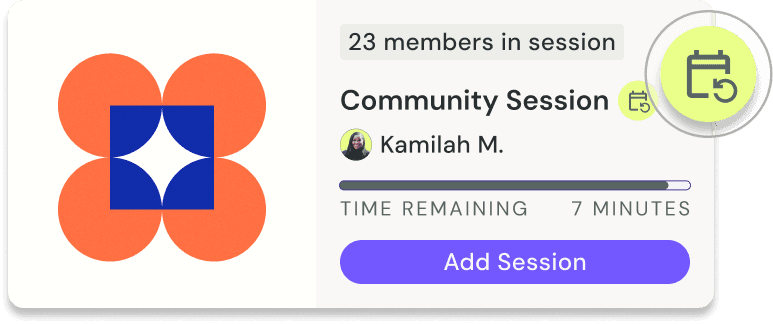
How to remove repeat sessions
To remove repeat sessions, head to the My Sessions tab, click the three dots, and select “Remove Session”
My Sessions
Toggle to "My Sessions" from the top of the Session Schedule page. If you add a session to your calendar, you’ll find it here. If you want to remove it from your schedule, you can do so here.
You can also repeat sessions from the My Sessions tab! Just scroll to your desired session, click the three dots, and select “Repeat Session”
How to Join
Click the “Drop in now” button to go directly to a session. If you’ve enabled calendar invites, you can also click the link directly from your own personal calendar.
What to expect
A friendly host, a supportive community, and a structure to help you make progress. You don’t need to prepare — simply show up and we’ll take care of the rest (well, you’ll have to get your own work done… 😜 but we’ll create the space for you!)
Google Meet overview

Mic Controls 🔇 | Turn your mic on or off. Generally, everyone but the host keeps their mics muted unless the host invites you to come off mute. This is to help minimize audio distractions for everyone. |
Camera Controls 🎥 | Turn your camera on or off. If you can, keeping your cameras on is highly encouraged. It helps boost your own accountability and productivity, and helps other people too! |
Chat 💬 | Offer support to other members, respond to the host’s questions — or ask your own questions, too! If you need help breaking down goals, or need advice, our hosts can help you out in the chat. |
Reactions 🙂 | Express your appreciation with the emoji reactions! |
Closed captions | If you need help understanding what the host is saying, you can turn on the closed captions anytime. |
Backgrounds/Visual effects 🏞️: | Google Meets allows you to change your backgrounds and add other visual effects and lighting changes to your video. |
Settings ⚙️ | Change your camera settings, mic settings, and more |
✨ Focused pro-tips and best practices ✨
Keeping your cameras on is highly encouraged. It helps boost your own accountability and productivity, and helps other people too!
Generally, everyone but the host keeps their mics muted unless the host invites you to come off mute. This is to help minimize audio distractions for everyone.
Responding to other people in the chat and offering support to each other is part of what keeps the magic of focused space alive! We appreciate the work all community members do to make our spaces feel warm and welcoming to newbies and long-time members alike.